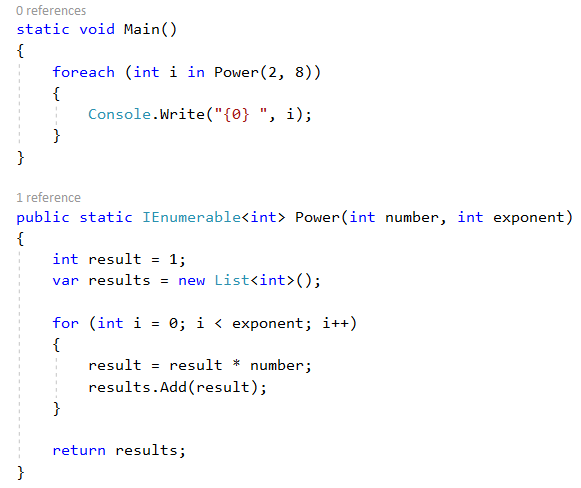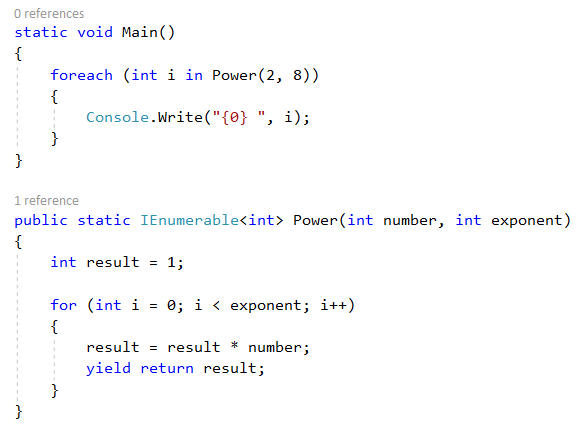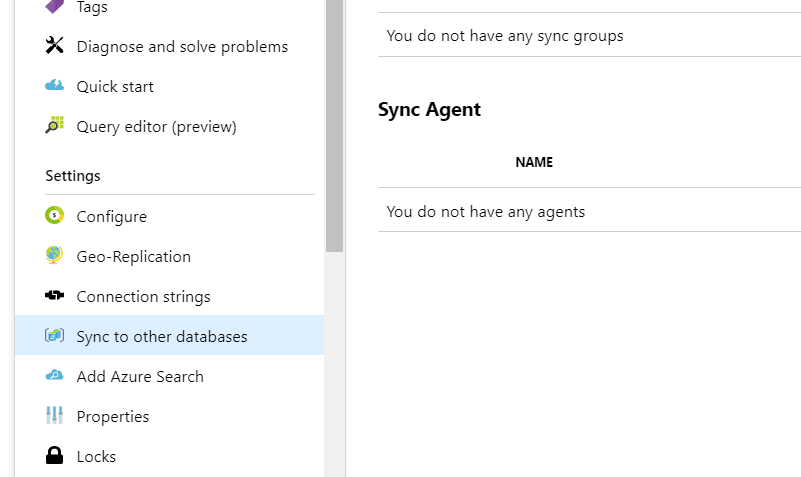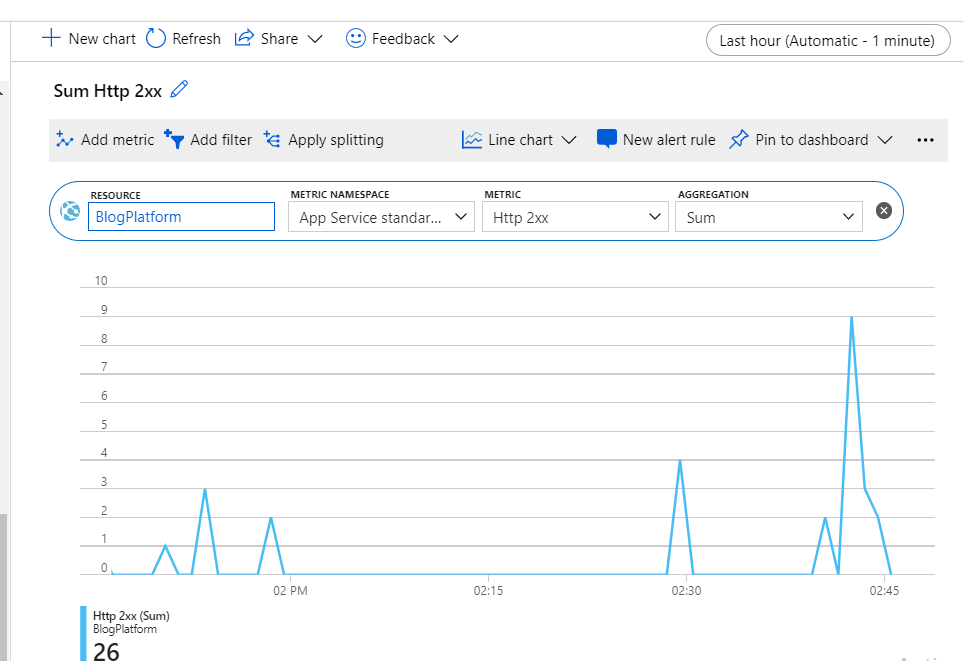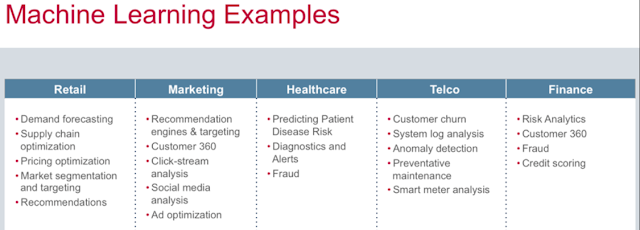Clear requirements is the key in any software development project. When you requirements clear, implementation is much easier and you don't usually find blockers since you can always reach for different mediums for help. Comparatively gathering and analysis of requirements is always hard since there is no one defined way unlike development. Effective requirements analysis is important therefore.
Complexity of clear requirements becomes more challenging in offshore development, where development team does not directly involve with end users or product owners day to day. This interaction is limited to workshops, conference calls and issue management system. Sometimes a development team member is placed onsite for better analysis of the situation which is effective but comes with a cost and frequent workshops also comes with different limitations.
With the time, requirements analysis has becomes matured and some techniques has becomes more handy and useful for getting requirements.
Workshops are important!
Workshops is the way you can directly involve with the customer. This direct communication is way more effective since you can clarify whatever the problems you have easily. Workshops are important to make the bond with the customers as well as the customer to know you.
Main outcome of the workshop should be better requirements. there are many techniques for making this smooth and effective. It is always better to communicate with the customer before of what techniques going to be used so they can also be prepared. Understand which techniques will add more value for getting them and prepare accordingly.
Brainstorming is traditional but a very effective technique for requirements elicitation. This is not a new concept but sticking to a time frame is important so workshop can cover everything it needs. Interviews with end users comes in handy so your designers can understand how the actual user thinks and give the user experience as necessary.
One key thing is to have a basic prototype screens designed as sketches given, communicated and cleared out. This is where lot of inputs suggestions arguments comes into play and clarified.
Once again time is important.
Get the most out of workshops
When you have a onsite development team this a good chance to sync-up and clarify on technical side as well.
Workshop is point to define a clear process framework between all parties. After all you don't meet your client everyday and you communicate and trace things through issue tracking systems. So finalizing a better process is always important for smooth running of a project.
Planning your milestones are important and it is very important to discuss these and have a clear targets across. Feasibility of the deliveries comes into play and this is major point to clarify any blockers and mainly to clearing them out.
Image Credits:
https://securityintelligence.com/